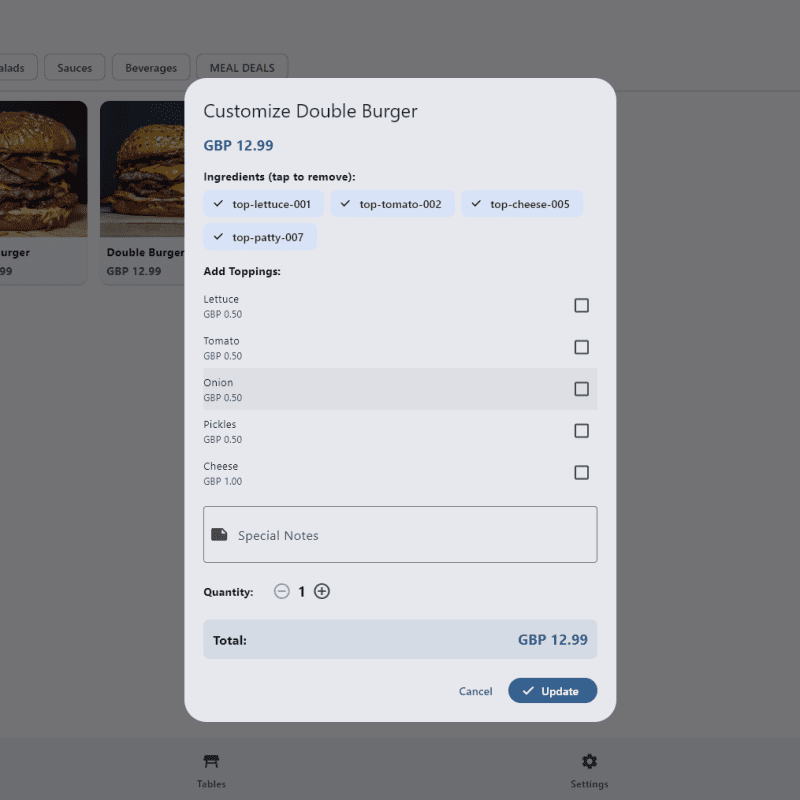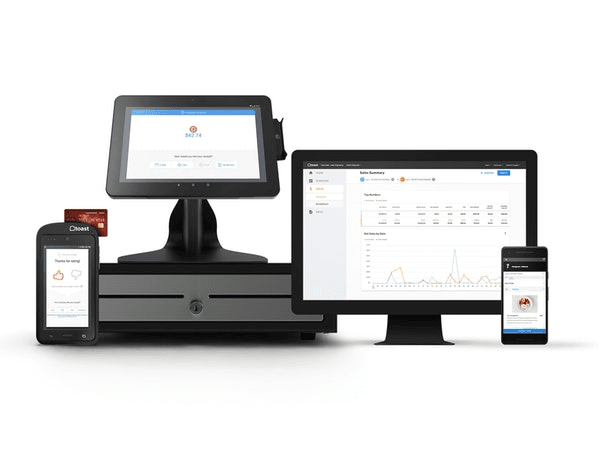
Point of Sale (POS) systems are essential tools for businesses of all sizes. They facilitate transactions and streamline operations, making them crucial for retail shops, restaurants, and other service-oriented enterprises. This article will explore the differences in POS requirements for small grocery stores and larger establishments like restaurants.
What is a Point of Sale System?
A Point of Sale (POS) system is a combination of hardware and software used to process transactions and manage business operations. It typically includes:
- Hardware: This may include a computer, cash register, barcode scanner, and receipt printer.
- Software: The software manages sales, inventory, employee scheduling, and customer data.
POS Systems for Small Grocery Shops or Off-Licenses
For small grocery shops or off-licenses, a simple POS setup is usually sufficient. Here are the key features and benefits:
1. Basic Hardware Requirements
- Single Computer: A basic POS system can run on a single computer, allowing cashiers to process transactions efficiently.
- Barcode Scanner: This speeds up the checkout process by scanning product codes.
- Receipt Printer: Essential for providing customers with proof of purchase.
2. Key Features
- Inventory Management: Track stock levels and receive alerts when items are low.
- Sales Reporting: Generate reports to analyze sales trends and make informed decisions.
- Customer Management: Store customer information to enhance loyalty programs.
3. Benefits
- Cost-Effective: A simple POS setup requires less investment compared to complex systems.
- Ease of Use: User-friendly interfaces are designed for quick training and efficient operation.
- Quick Transactions: Streamlined processes improve the customer checkout experience.
POS Systems for Restaurants
Restaurants require more complex POS systems to manage their diverse operations. A comprehensive setup typically includes:
1. Advanced Hardware Requirements
- Tablets for Waitstaff: Tablets allow servers to take orders directly at the table, reducing errors and improving service speed.
- Kitchen Display Screens: These screens help kitchen staff view orders in real-time, ensuring efficient food preparation.
- Main Computer: Centralized system to manage sales, inventory, and customer data.
2. Key Features
- Table Management: Organize reservations and optimize seating arrangements.
- Split Billing: Easily divide bills among customers, enhancing the dining experience.
- Menu Management: Quickly update menu items, prices, and specials from a central system.
3. Benefits
- Enhanced Efficiency: Integrated systems streamline communication between front-of-house and kitchen staff.
- Real-Time Inventory Tracking: Monitor ingredient levels to minimize food waste and stockouts.
- Comprehensive Reporting: Generate detailed sales and performance reports to inform business strategies.
Conclusion
In summary, the choice of a Point of Sale (POS) system depends on the specific needs of the business. For small grocery shops or off-licenses, a simple setup with a single computer can effectively handle transactions and inventory management. In contrast, restaurants benefit from more advanced systems that include tablets, kitchen displays, and comprehensive features to optimize operations.
Investing in the right POS system not only streamlines processes but also enhances the overall customer experience, ultimately contributing to the success of the business. Whether you run a small shop or a bustling restaurant, selecting a suitable POS system is a critical step in achieving operational efficiency and customer satisfaction.